QGIS software(click here to direct to the download page and install the software on your computer)
Excel Software
South African airports data set (click here to download it from humanitarian Data exchange)
INTRODUCTION
Many times spatial data comes in excel form e.g data downloaded from GNSS receivers, data from mobile data collection applications and data from statistics houses.
The first thing to do always is to gain an understanding of the data through careful analysis of the data set. This involves determine the spatial data, attribute data, geographical extents, spatial reference system etc.
PROCEDURE
Click here to download the excel file and open it using Microsoft excel software as shown below.

This data set contains location of airports in coordinate form, it further contains additional attribute data such as id, airport type e.t.c whose meaning is explained by Row #2.after exploring the data, delete column 2 and save the new file in CSV format.
Open QGIS, click layer-> add layer -> add delimited text layer.
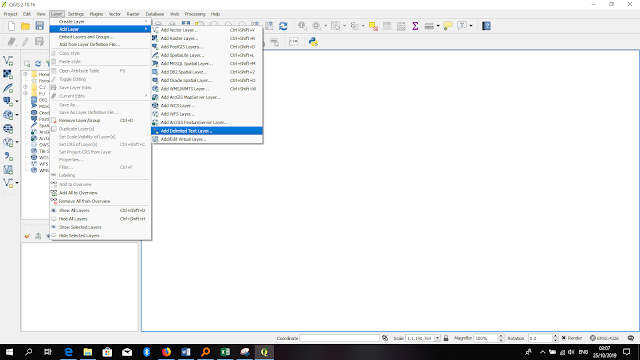
Browse and select the CSV file to add it into QGIS.

In the options select CSV and select the X(longitude) and y(latitude) field and click OK.

Select the coordinate system ( in this case WGS84) and press OK.

The data will be projected into the GIS as shown below.
To add some style to the data change the marker from the default to whatever you may like.
Right click on the layer and select properties -> style.
Select single symbol properties to red color, outline red
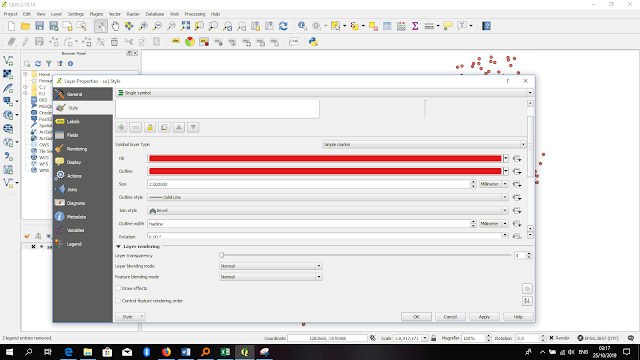
Further select change the shape to a cross since we are representing airports
Apply the changes to make the effect on the visualization.
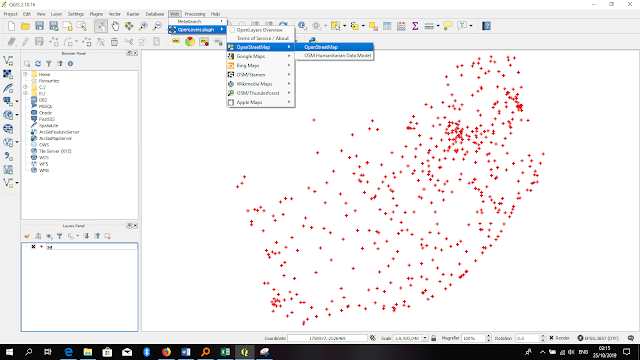
To make the visualization better click on web -> open layers plugin -> openstreetmap-> openstreetmap. This will install and create an OSM base map as shown below.






![Creating a Slope Map in Qgis [Tutorial]](https://blogger.googleusercontent.com/img/b/R29vZ2xl/AVvXsEh8XuxIdWwmgJ-RtPVM9kfcgqgivcBoUSr2FKTCfQZf2g1nX-62JhGmPAQM6_67PVY5kqneI0N0P20J3phMceX2SHZHOLt0SWxGHXKaH61G9uxckcn4HBOQQisplesK7hBoRthSa0NXKkQ/w72-h72-p-k-no-nu/map_2.png)

![How To Create Tiles From a Raster Dataset [ A Qgis Tutorial]](https://blogger.googleusercontent.com/img/b/R29vZ2xl/AVvXsEhQ-tYIQFDPWYd40uZrQ5-T-TlW4LBq16iWMDEt5VaDWZlbiEwsv6rEK5WlZrWpds8dnIKXo8NwfF2U0GtiIpPNLtJ626vqB6FbnxG747XGMRmKANnSZdMYRugaomQJsczV7MQtCSeBJHM/w72-h72-p-k-no-nu/raster_tiles.gif)
0 Comments